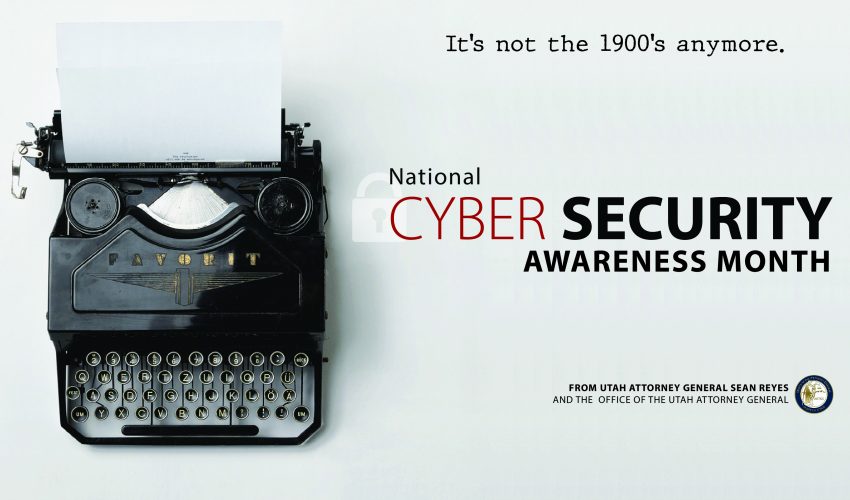October 29, 2019
October is National Cybersecurity Awareness Month and the Utah Attorney General’s Office is urging Utahns to stay safe online by using this year’s theme: Own IT. Secure IT. Protect IT.
With the internet integrated into almost every facet of our lives, from apps, smartwatches, smart home hubs and controllers, computers, and smartphones, it’s imperative to practice cybersecurity, no matter where you are or what you are doing.
Own IT
Update Privacy Settings
Your personal information is valuable, and you can control who and where you are sharing it. Make sure your update your privacy settings to your comfort level including geotagging, which allows anyone to see where you are at any given time.
Be Careful What You Click & Share
Seemingly random information, such as places you frequent, where you work, and where you live, can be everything a criminal needs to know in order to target you and your belongings – both in the real world and online. Always keep your Social Security number, birthday, address, full name, and passwords private.
Keep Tabs on Your Apps
Always get rid of apps you no longer use and review what permissions your apps have. Make sure you only download apps from trusted sources and enable automatic app updates so you can stay protected from cyber threats.
Secure IT
Double Your Login Protection with Secure Passwords
Having a strong password is imperative to keeping you and your information protected online. Be creative. Use a long password and don’t make passwords that would be easy to guess. Use a mixture of upper and lowercase letters as well as numbers and symbols. Lastly, enable multi-factor authentication. Learn more about this security process here.
How to Spot and Avoid Phishing
Scammers use email or text to trick you into giving up your personal information. These emails may appear as if they are coming from a legitimate company, website, or app. The email and text messages may tell you they’ve noticed suspicious activity on your account, claim there’s a problem with your billing information, include a fake invoice, or want you to click on a link to make a payment. Always double check the information by looking up the business entity and their information online.
Protect IT
Secure Your Wi-Fi Network
Before you make that purchase or send sensitive information, make sure you are connected to a secure network. Public, unsecured networks provide little security and allows people access to your files and information. Either use a virtual private network (VPN) or use your phone as a hotspot.
Stay Protected While Connected
Keep your software updated to the latest version available. Maintaining your security settings will keep your information secure and safe. You can enable automatic updates to run and enable your security software to run regular scans.
For more tips to protect your personal information, go here.